What Is Google Tag Manager and how does it work?
Streamline Your Ad Management with Google Tag Manager and Open Homes—No Coding Necessary

In this article, we’ll explore what Google Tag Manager is, why it’s important, and if you should use it on your listing websites to track performance and optimize your marketing and advertising strategies.
One question we often get from real estate agents is: “My marketing team asked me to install a pixel. Where do I start?”
If you’re running paid ads on platforms like Google, Facebook, local news outlets, or Nextdoor, it’s important to understand how potential buyers are interacting with your property websites. That’s where Google Tag Manager (GTM) comes in.
At Open Homes, we’ve simplified this process by integrating GTM directly into our property website platform (Osmos), making it easy for agents’ teams, brokerages, and/or assistants to manage tracking scripts and advertising pixels—without needing to modify any code.
In other words: Leave setting up CPC ads and ad tracking to the experts!
First: What is Google Tag Manager?
In advertising, we want to know how someone arrives at a particular site or page, and what that person does once they get there.
Google Tag Manager (GTM) is a free tool that allows you to manage and deploy marketing tags (or tracking codes) on your site without ever touching its code. These tags help track user interactions, such as clicks, page views, or form submissions—vital for running analytics, tracking conversions, and optimizing ads.
Speaking of ads: You’ll want to know which ads are actually driving potential viewers to your property website, which is essential for proving that the ad spend is effective! Here’s how Google Tag Manager (GTM) fits in:
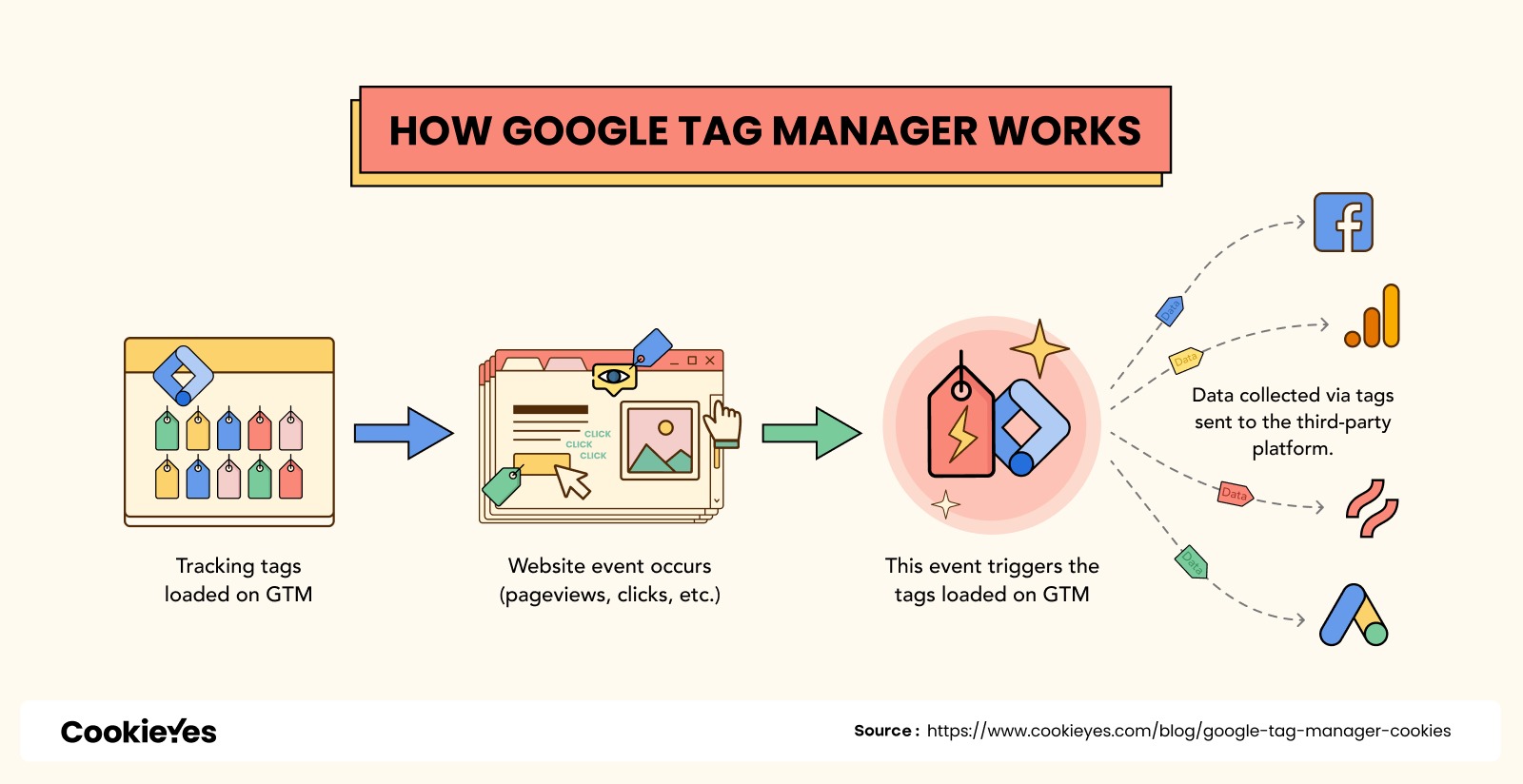
GTM tracks clicks and conversions, and attributes these accordingly. With cost-per-click (CPC) ads, you pay for every click, so you’ll definitely want to know if those clicks are leading to valuable actions—like potential buyers visiting a property website after seeing the ad! GTM allows you to add “pixel” tracking codes from various ad platforms (like Google Ads or Facebook Ads) without needing direct access to the website’s code. These pixels capture user actions and link them back to specific ads, giving you a clear picture of which ads are driving results.
If you’re short on time, check out this video that explains GTM in 100 seconds! Or, read the more detailed explanation below!
Why did we integrate GTM into our Property Websites platform?
“We integrated GTM natively into our platform because we wanted to make sure our clients had access to the industry leading tool for deploying “no code” pixels, advertising and tracking scripts.” – Jeff Klein, VP of Product at Open Homes
In short, GTM is the industry standard that every growth and paid advertising marketer will be familiar with. And because you specialize in being an awesome agent and not IT Support, an “easy” way to deploy “no-code” tracking and tags at your leisure is the best way to support a great client experience.
GTM gives you powerful capabilities to manage and track your marketing. With GTM, you can:
- Manage ad tracking across multiple platforms (Google, Facebook, Nextdoor).
- Track metrics like visitor numbers and ad-driven traffic.
- Allow ad teams to manage tags without interrupting your website.
- Collaborate with marketers without granting website access.
To sum this all up, GTM is the industry standard for deploying ad scripts and tracking tags, and by integrating it natively into our platform, we’ve made it simple for agents to manage their marketing efforts on their own.
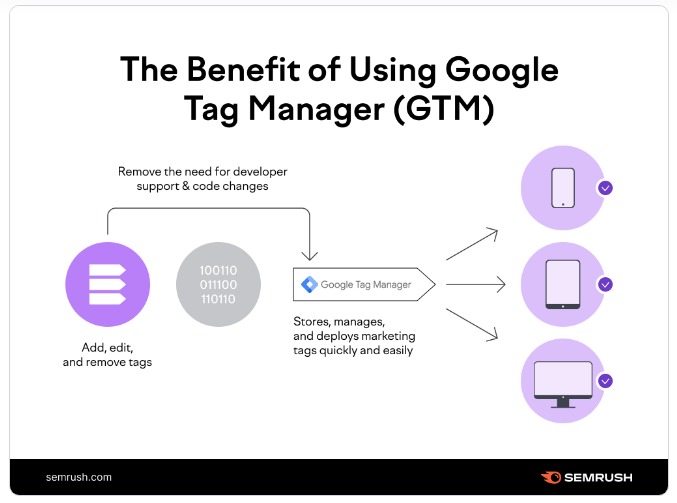
Why is GTM important for real estate agents on our Property Websites?
For agents who are running paid ads or boosting posts, tracking and optimizing those efforts is essential. With GTM, you get:
- A no-code solution: You can simply copy and paste your GTM code into our CMS without touching the website’s code.
- Scalability: Easily manage tracking for multiple property websites without needing constant IT or development support.
Here are some specific ways agents can use GTM to boost their marketing efforts:
- Google Ads and SEM: Monitor pay-per-click campaigns and see which ads drive traffic to your listings.
- Facebook Ads: Add Facebook pixels to track conversions and retarget buyers.
- Local News and Nextdoor Ads: Track paid ad campaigns on local news sites or platforms like Nextdoor.
- Advanced Analytics: Beyond ads, GTM allows you to monitor user behavior on your listing sites, providing deeper insights into buyer engagement.
Do you need to use Google Tag Manager?
Some agents will benefit from using Google Tag Manager, while others may not need it. Here’s a quick guide to help you decide:
- You’re running paid advertising campaigns (e.g., Google Ads).
Yes, you should use GTM. It’s needed for adding tracking pixels and conversion codes. - You only need basic website analytics.
No, you don’t need GTM. The built-in Google Analytics is likely sufficient for your needs. - You want to add custom tracking codes without editing code.
Yes, use GTM. It simplifies adding and managing custom tags. - You’re using multiple marketing platforms that need tracking.
Yes, use GTM. It helps manage multiple tags in one place. - You plan to build custom Google Analytics dashboards.
Possibly use GTM. It can offer more flexibility for advanced setups.
Ready to take control of your ad tracking and see the results for yourself? Explore Google Tag Manager and discover how it can enhance your property marketing. Check out this article to get started accessing data-driven insights!
1 Comment
Pingbacks
-
[…] one convenient dashboard. For agents who want to dive even deeper, we also offer integration with Google Tag Manager, allowing you to customize tracking, set up conversion funnels, and analyze user journeys with […]
[…] one convenient dashboard. For agents who want to dive even deeper, we also offer integration with Google Tag Manager, allowing you to customize tracking, set up conversion funnels, and analyze user journeys with […]



