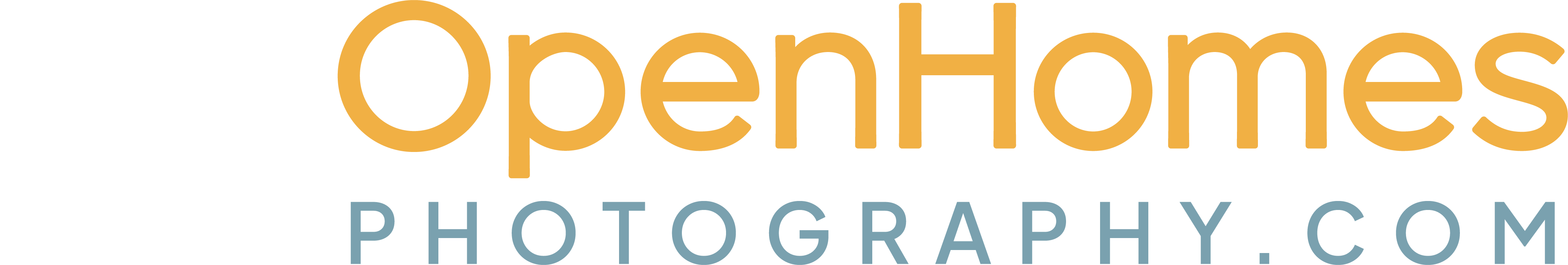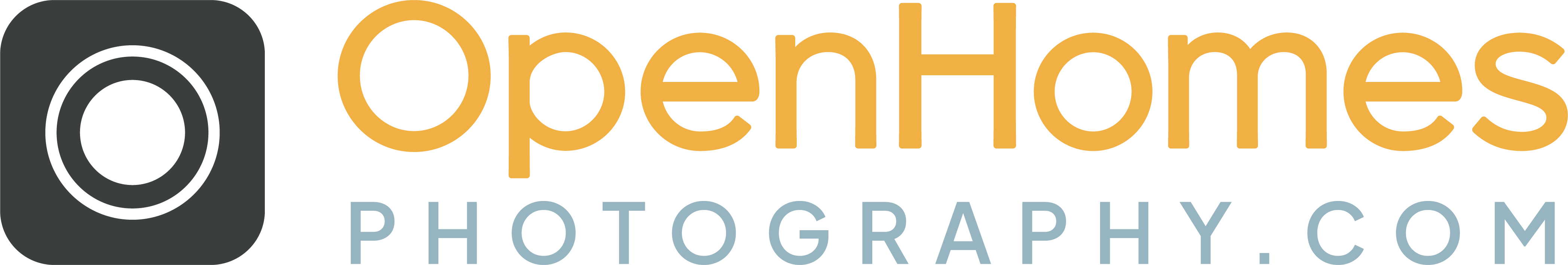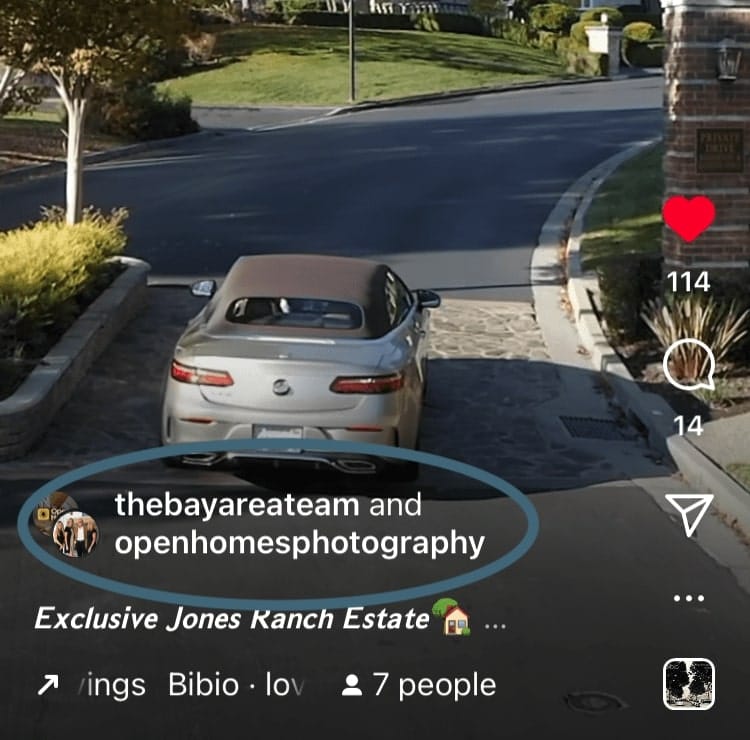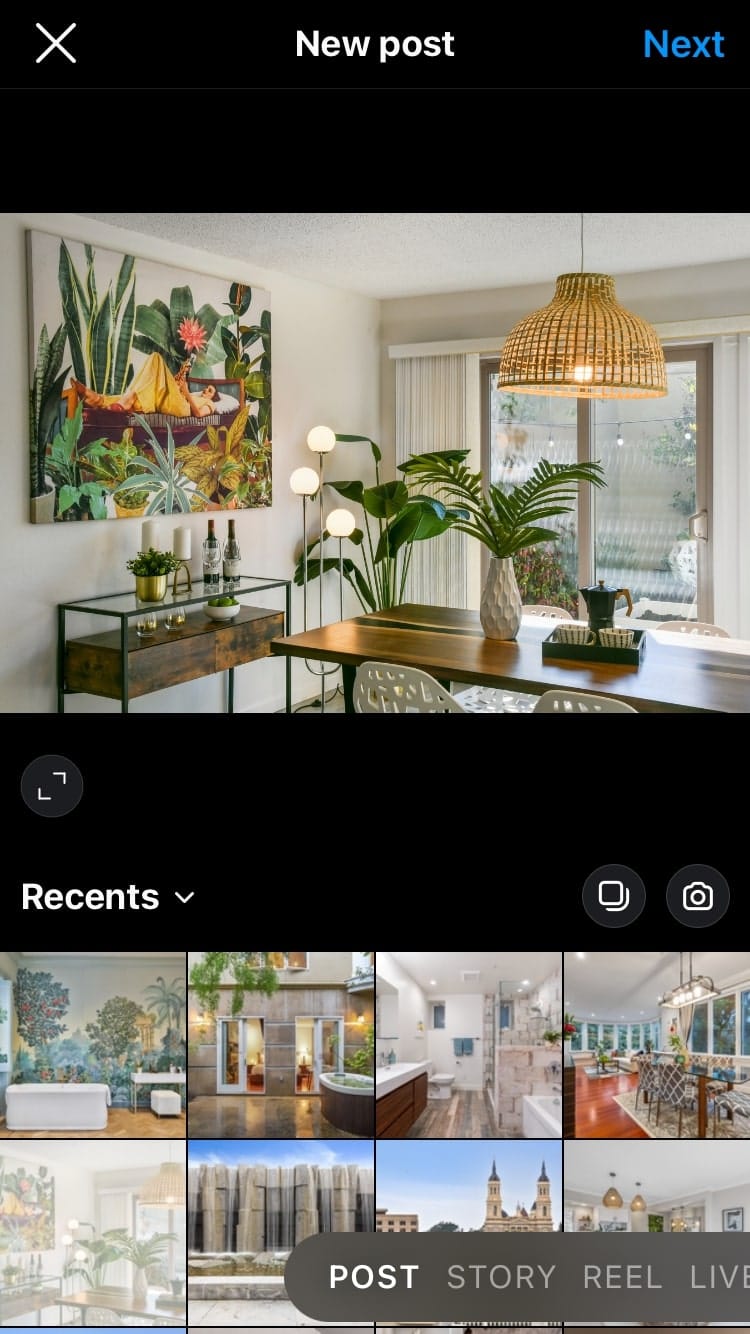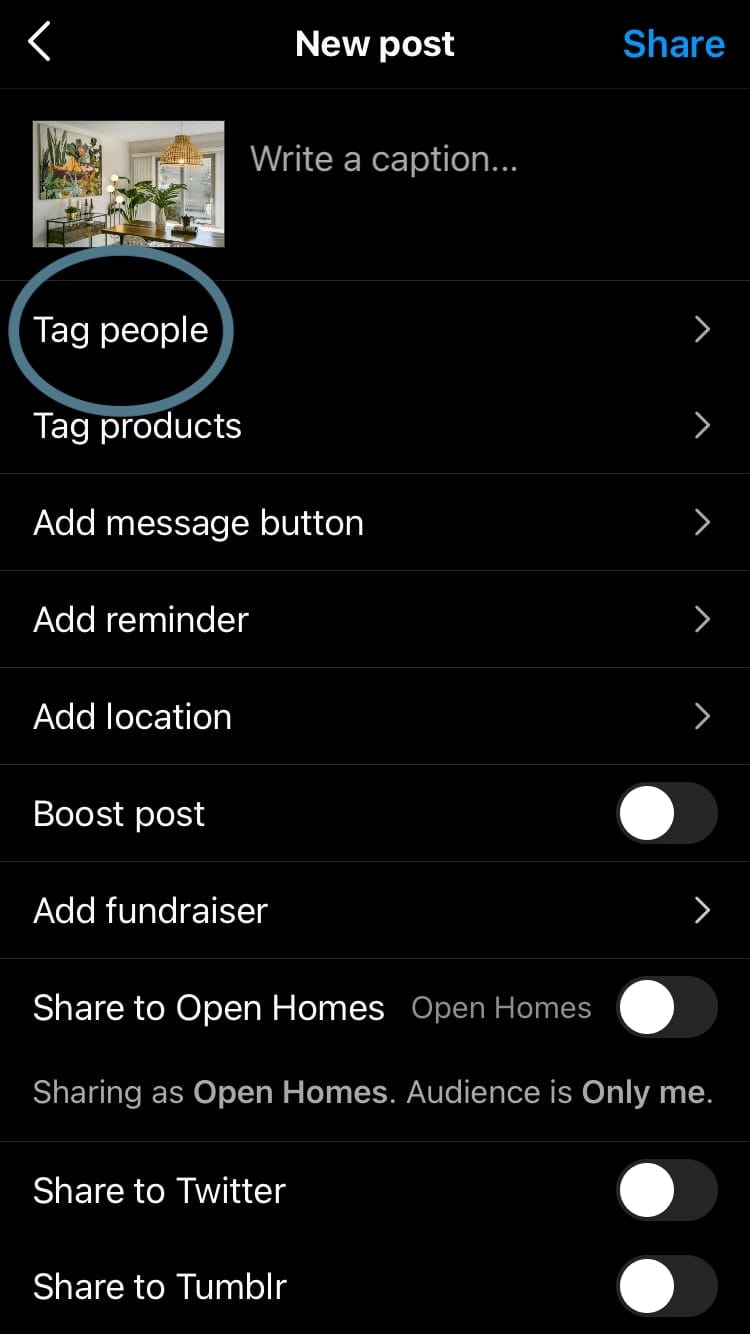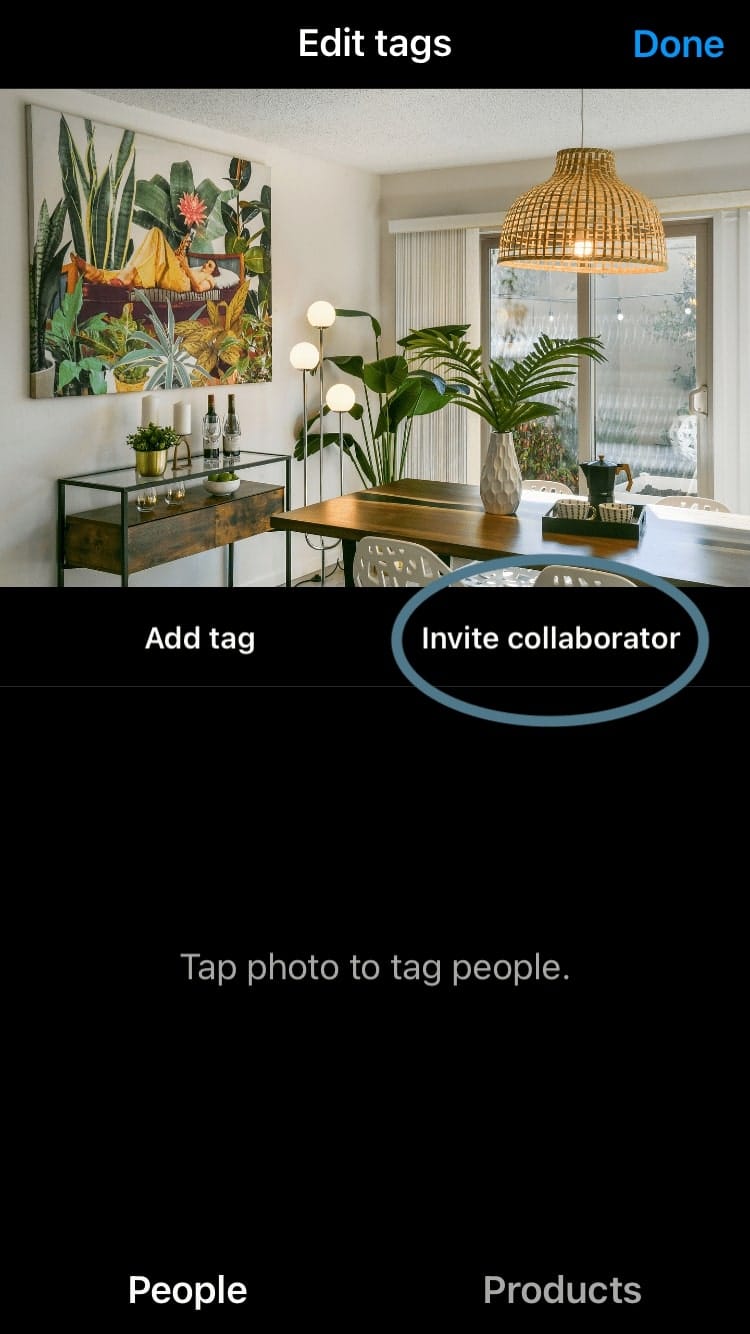A feature that easily amplifies engagement
You may have seen an Instagram post or Reel that seems to have been authored by two users. What is this and why are people using it?
An Instagram Collab is a type of post that appears for two different users. When one user creates a Collab post and invites another user to be a collaborator, the post will appear on both accounts once the invitation is accepted. Collab posts also share comments, likes, and shares.
Why is sharing comments, likes, and shares important? The answer comes down to driving engagement for both accounts.
Instead of each account accumulating its own share of likes, shares, and comments, the two collaborating accounts share the engagement. If you’re the account creating the post, think of it as getting twice the engagement with the same amount of work. If you’re the account being invited as a Collaborator, think of it as getting twice the engagement with none of the work! In short, Collab posts increase engagement by capitalizing on both accounts’ follower base. More engagement = more eyes on your brand and product.
Collab posts also make it easier for users to find and interact with your content, as the profile name of the collaborator is displayed prominently in the header and only requires one tap to access. In comparison, a regular post requires a lot of work to find out who’s tagged. A user has to 1) be searching for a tagged person in the first place, 2) tap the photo to view any tags, and 3) tap once again to access the tagged person’s profile. That’s a lot of work for a user to get from another person’s post to your Instagram profile! For many users, it’s too much work and they never end up reaching your profile.
Another thing to note is that Instagram is making changes to the way it organizes users’ feeds. Having your content appear under two profiles can help your brand stay relevant. With two accounts collaborating on a post, it’s more likely to end up in users’ custom feeds.
How is the Collab feature different from tagging a user?
If you want to involve a large number of people in a single post (such as stagers, builders, or architects), user tags and hashtags are good options.
User tags allow you to mention specific accounts in your post, making it easy for those users to see the post and engage with it. Hashtags, on the other hand, allow any user who searches for or follows that hashtag to see your post. And because there is no limit on the number of tags you can add to a post, you’re free to tag as many accounts as you’d like.
Try creating a Collab post with a co-listing agent, your brokerage, or even your seller to drive engagement and get more eyes on your posts and Reels.